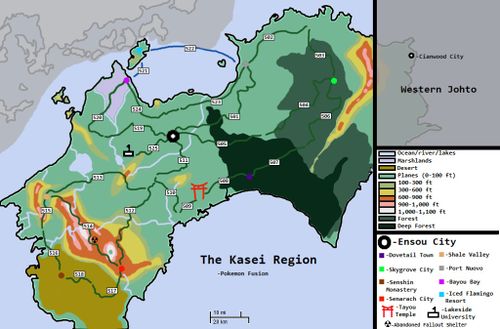Main Page
(→Connecting to the game) |
(→Game information) |
||
| Line 13: | Line 13: | ||
*[[Commands]] [Coded commands to use when on the muck.] | *[[Commands]] [Coded commands to use when on the muck.] | ||
| + | |||
| + | *[[Breeding]] [How to breed pokemon.] | ||
*[[Mechanics]] [How some of the coded systems work for perusal.] | *[[Mechanics]] [How some of the coded systems work for perusal.] | ||
Revision as of 18:21, 5 July 2013
Contents |
Welcome to Pokemon Fusion Muck!
Game information
For IC and OOC info on the game.
- Theme [The backstory of the game.]
- General [Code of conduct, important!]
- Factions [Organizations that effect the world.]
- Commands [Coded commands to use when on the muck.]
- Breeding [How to breed pokemon.]
- Mechanics [How some of the coded systems work for perusal.]
- Characters [Kasei's inhabitants.]
- Cities [The locations in the Kasei Region.]
- Gyms [The Official Pokemon League Gyms.]
- Geography [Geography and cities of Kasei.]
New to MU*s?
Pokemon Fusion is a MUCK--what does this mean? Well, it stands for multi-user chat kingdom, but that's not terribly important. There are many different styles and code bases of MU*, but they are all text games. Just imagine Zork (where grues came from) but interactive, and on the internet! Well, sorta.
What is important to remember is that Pokemon Fusion is centered mainly on roleplay; this means that well, think of an online chat or forum where people take turns posing or writing out posts--now imagine such online and when everyone's able to navigate from virtual room to virtual room--and you've got a good idea.
Pokemon Fusion is one such game which combines elements of the video games and anime series (along with original content of course) to create a colorful world in which one can be a trainer, fusion or a wide variety of concepts.
Connecting to the game
While it is possible to connect via raw telnet to the game, it is strongly advisable that you download a more suitable client to connect to the game with. The upside is such clients easily store each game's address and bookmark information such as player logins and passwords, which makes connecting and getting onto one push-button when properly setup. Think of it like a client and a front-end for a steam game all in one!
- MUSHclient - For Windows. One of the most widely used and free clients. http://www.gammon.com.au/mushclient/
- Beipmu - For windows, an alternative to MUSHclient. http://www.beipmu.com/
- Atlantis - For Mac. Has been called the best for Mac. http://www.riverdark.net/atlantis/
- TinyFugue - For Linux/Unix. Very old, but still updated and supported. http://sourceforge.net/projects/tinyfugue/
Map
Map of the Kasei Region: